Hello there! This is a quick check to make sure that Jack's Knightmare runs smoothly on your PC.
Compare the two animations below:
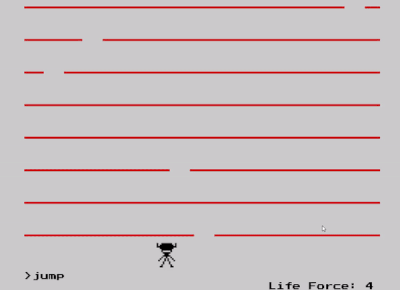
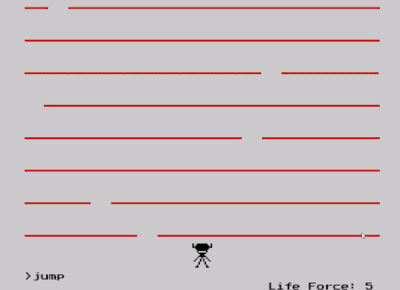 If your game looks like the slower version, then you might need to enable hardware acceleration.
If you're running Chrome, do the following:
Navigate to chrome://settings/system (by typing it into your URL bar)
If your game looks like the slower version, then you might need to enable hardware acceleration.
If you're running Chrome, do the following:
Navigate to chrome://settings/system (by typing it into your URL bar)
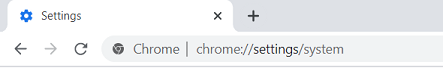 Scroll down to find the "system" settings, and make sure that "use hardware acceleration when available" is on. (You might need to relaunch chrome for settings to take effect)
Scroll down to find the "system" settings, and make sure that "use hardware acceleration when available" is on. (You might need to relaunch chrome for settings to take effect)
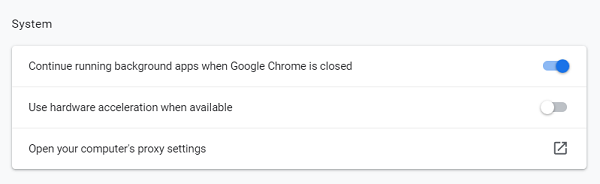
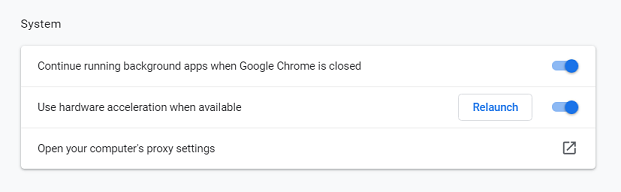 Once thats done, Jacks Knightmare should be running at full speed!
If that doesn't work, or if you're running another browser... sorry, I have no idea. (Firefox and Edge both worked for me without any issues, for some reason only Chrome threw a wobbly).
Hope that helps, and have fun!
Once thats done, Jacks Knightmare should be running at full speed!
If that doesn't work, or if you're running another browser... sorry, I have no idea. (Firefox and Edge both worked for me without any issues, for some reason only Chrome threw a wobbly).
Hope that helps, and have fun!
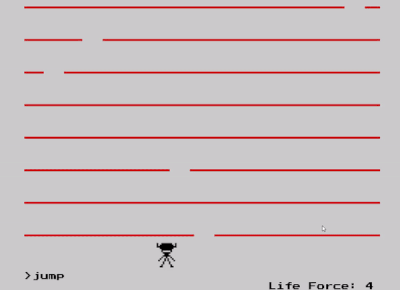
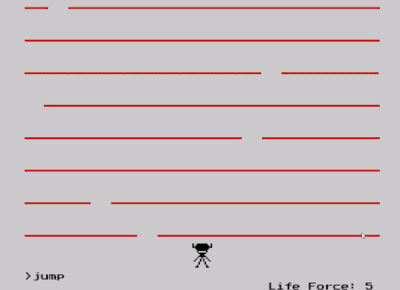 If your game looks like the slower version, then you might need to enable hardware acceleration.
If you're running Chrome, do the following:
Navigate to chrome://settings/system (by typing it into your URL bar)
If your game looks like the slower version, then you might need to enable hardware acceleration.
If you're running Chrome, do the following:
Navigate to chrome://settings/system (by typing it into your URL bar)
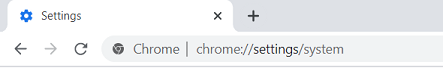 Scroll down to find the "system" settings, and make sure that "use hardware acceleration when available" is on. (You might need to relaunch chrome for settings to take effect)
Scroll down to find the "system" settings, and make sure that "use hardware acceleration when available" is on. (You might need to relaunch chrome for settings to take effect)
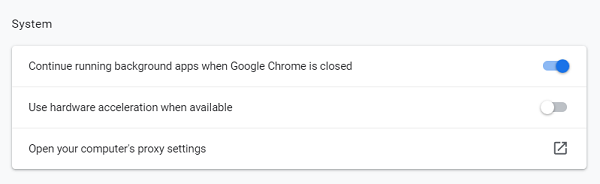
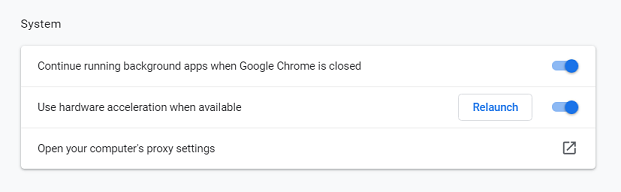 Once thats done, Jacks Knightmare should be running at full speed!
If that doesn't work, or if you're running another browser... sorry, I have no idea. (Firefox and Edge both worked for me without any issues, for some reason only Chrome threw a wobbly).
Hope that helps, and have fun!
Once thats done, Jacks Knightmare should be running at full speed!
If that doesn't work, or if you're running another browser... sorry, I have no idea. (Firefox and Edge both worked for me without any issues, for some reason only Chrome threw a wobbly).
Hope that helps, and have fun!